After spending a week with the GravaStar Mercury M2 Wireless Gaming Mouse, I can confidently say it’s an impressive piece of gaming hardware that combines striking aesthetics with high-performance functionality. This mouse is not just a tool; it’s a statement piece that elevates both your gaming setup and your gameplay.
Design That Stands Out
The Mercury M2’s most eye-catching feature is undoubtedly its innovative hollowed-out design. This skeletal frame not only gives the mouse a unique, futuristic look but also contributes to its lightweight build of just 79 grams. The ergonomic shape fits comfortably in hand, though some users may need time to adjust to its unconventional form factor.

Aesthetic Appeal
GravaStar has clearly put a lot of thought into the visual design of the Mercury M2. The mouse looks like it could be a prop from a sci-fi movie, with its exposed internals and sharp angles. The GLOWSYNC RGB lighting system adds to this futuristic aesthetic, illuminating the mouse’s skeleton in a way that’s sure to turn heads.
Ergonomics and Comfort
Despite its unusual appearance, the Mercury M2 is surprisingly comfortable to use. The ambidextrous design means it’s suitable for both left and right-handed users, and it accommodates various grip styles including palm, claw, and fingertip. The lightweight nature of the mouse (79 grams) means you can use it for extended gaming sessions without fatigue.

Build Quality
The build quality of the Mercury M2 is impressive. Despite its skeletal design, the mouse feels solid and well-constructed. There’s no rattling or loose parts, and the buttons have a satisfying click to them. The materials used feel premium, adding to the overall high-end feel of the product.
Performance Powerhouse
At the heart of the Mercury M2 lies the high-precision PAW3395 sensor, capable of an impressive 26,000 DPI. This sensor, combined with a 1000 Hz polling rate, ensures pixel-perfect accuracy and responsiveness crucial for competitive gaming.

Sensor Performance
The PAW3395 sensor is one of the best in the market, and it shows in the Mercury M2’s performance. The mouse tracks flawlessly across a variety of surfaces, with no noticeable acceleration or prediction. The high DPI range (up to 26,000) means you can fine-tune your sensitivity to your exact preferences.
Polling Rate and Responsiveness
With a 1000 Hz polling rate, the Mercury M2 reports its position to your computer 1000 times per second. This results in incredibly smooth cursor movement and minimal input lag, which is crucial for fast-paced games where every millisecond counts.

Buttons and Switches
The Mercury M2 features five programmable buttons, all of which use high-quality switches. The main left and right buttons use Omron switches rated for 80 million clicks, ensuring long-term durability. The clicks are crisp and responsive, with minimal pre-travel.
Customization Options
The GLOWSYNC RGB lighting system provides five customizable modes with 16.7 million color options. This allows you to match the mouse to your setup or create unique lighting effects. The software also allows you to customize the function of each button, create macros, and adjust the DPI settings.

Connectivity Options
The Mercury M2 excels in wireless performance, offering both 2.4 GHz dongle connection and Bluetooth 5.1 support. This dual connectivity ensures flexibility across various devices and setups.
2.4 GHz Wireless
The 2.4 GHz wireless connection, facilitated by the included dongle, provides a lag-free gaming experience. In my testing, I couldn’t perceive any difference between this and a wired connection in terms of responsiveness.
Bluetooth Connectivity
The inclusion of Bluetooth 5.1 support is a nice touch, allowing you to easily connect the Mercury M2 to devices that may not have a USB port available for the dongle. While not ideal for competitive gaming due to slightly higher latency, it’s perfect for general use or casual gaming on the go.
Wired Option
For those who prefer a wired connection, or when you need to charge the mouse, the included USB-C cable allows for play-and-charge functionality. The cable is braided for durability and doesn’t interfere with mouse movement.

Battery Life
Battery performance is impressive, with up to 82 hours of use on a single 1.5-hour charge when using Bluetooth. Even with the RGB lighting active, users can expect around 50 hours of playtime using the 2.4 GHz connection. This long battery life means you won’t have to worry about your mouse dying in the middle of a gaming session.
Software and Customization
The GravaStar software suite allows for extensive customization, including button mapping, macro recording, and DPI adjustments. Users can create up to four different profiles for various games or applications.
User Interface
The software interface is clean and intuitive, making it easy to navigate even for those who aren’t tech-savvy. All the customization options are clearly laid out, and changes are applied in real-time.
DPI Customization
You can set up to five DPI levels, which can be cycled through using the dedicated DPI button. Each level can be fine-tuned to your exact preferences, and you can even set different X and Y axis sensitivities if desired.

Macro Creation
The macro editor is robust, allowing you to create complex sequences of actions that can be triggered with a single button press. This can be particularly useful in MMOs or strategy games where you need to perform repetitive actions quickly.
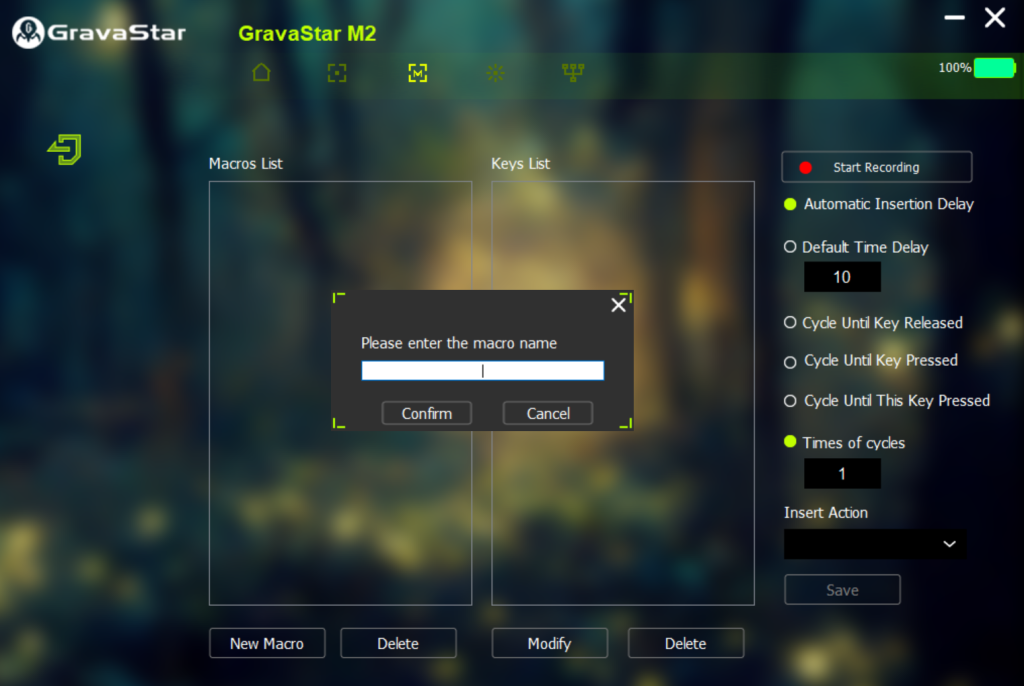
RGB Customization
The RGB lighting can be customized extensively, with options for static colors, breathing effects, color cycles, and more. You can also sync the lighting with other GravaStar products if you have them.

Gaming Performance
In real-world gaming scenarios, the Mercury M2 shines. Whether you’re playing fast-paced FPS games, MOBAs, or MMOs, the mouse keeps up with your movements flawlessly. The lightweight design makes quick flicks and repositioning effortless, while the high-precision sensor ensures your aim stays true.The programmable buttons come in handy for mapping frequently used actions or macros, giving you a competitive edge. The wireless performance is indistinguishable from wired mice, with no noticeable lag or interference even in crowded wireless environments.
The Verdict
The GravaStar Mercury M2 Wireless Gaming Mouse is a standout peripheral that successfully marries form and function. Its unique design may be divisive, but there’s no denying the impressive technical specifications and performance it offers. With its versatile connectivity options, customizable features, and solid battery life, the Mercury M2 is a compelling choice for gamers looking for something beyond the ordinary.While its unconventional shape and button placement might require an adjustment period for some users, the Mercury M2’s responsiveness, accuracy, and overall build quality make it a worthy contender in the competitive gaming mouse market. It’s not just a tool for gaming; it’s a conversation piece that will undoubtedly draw attention and admiration.For gamers who want to make a statement with their peripherals without sacrificing performance, the GravaStar Mercury M2 is an excellent choice. It proves that gaming mice can be both functional and aesthetically pleasing, pushing the boundaries of what we expect from our gaming hardware. Whether you’re a competitive gamer looking for every edge you can get, or a casual player who appreciates unique design, the Mercury M2 is worth considering for your next mouse upgrade.